Instructions
Eduroam
Georgia Tech students, faculty and staff and other participating educational institutions may connect to the eduroam network from anywhere on campus.
Login info will be your full .edu email (Ex: tuser@gatech.edu) and password you use to login into your .edu email.
Free Guest Wi-Fi Using GTvisitor
Free WiFi is available to all guests who visit the John Lewis Student Center and Exhibition Hall.
- On your device, locate and connect to the SSID "GTVisitor".
- Next, you should get a prompt to login. If you are using a laptop, you may need to open a browser page first and attempt to navigate to a new website. Mobile devices should automatically bring up the login page or show a message stating you need to login.
- Once the page is loaded, you should see a page that looks like this:
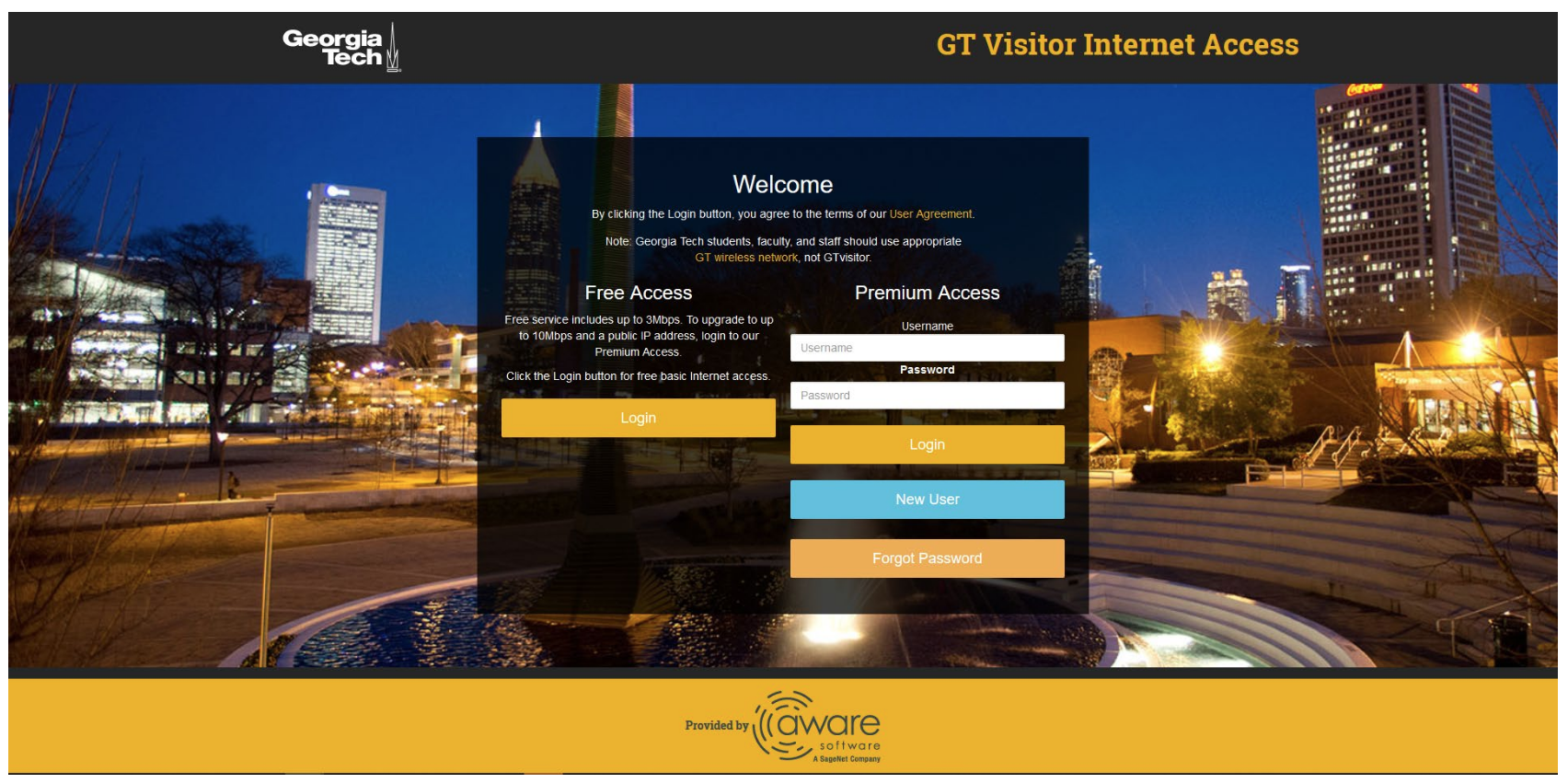
- For free access, select the login button.
Premium Wi-Fi
Please be informed that Wi-Fi access for The Academy of Medicine will require a request via the Event Reservation Coordinator (ERC). The access code will be provided on the day of the event, and the cost is $5 per day.
Premium service includes increased data speeds, technical support, and a public IP address. Premium services can be purchased through the portal in increments of 1 day, 1 week, or 1 month. The access duration is contiguous and based on the time since login, not on the device’s connection time. Unused GTVisitor passes do not expire.
Upgrading to Premium Wi-Fi
If you selected the "Free" option and require increased speeds, navigate your browser to http://4.5.6.7 to log out of your existing session.
Increased speed rates (for up to 10Mbits/s) for GTvisitor are as follows:
- $3/day
- $10/week
- $30/month
If you have previously signed up for premium Wi-Fi, enter your username and password. If you’ve forgotten your password, select "Forgot Password" and follow the instructions, or call 404-478-7310 for assistance.
If you do not have an account, select “New User” option and complete the registration form. Passwords must be at least 4 characters long. You should get the following page:
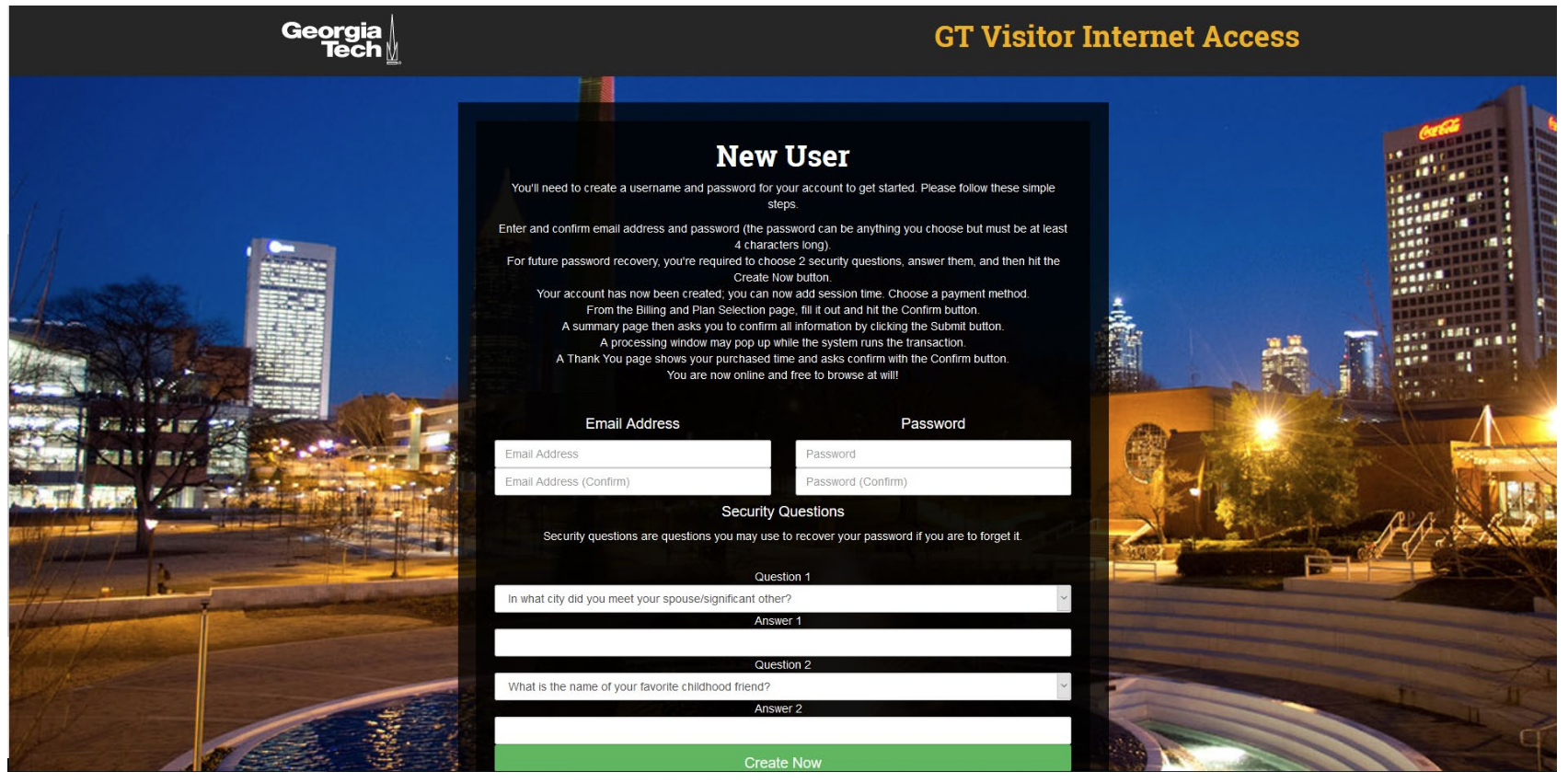
The next page will show the following:

If you have a prepaid pin, choose the “Login Using a Prepaid PIN” option. It will take you to the following page:

Enter the prepaid code provided to you by the event manager. If you need a public IP address, select the box next to “I need a public IP address” before selected Submit. Select “Login” on the next page.
If you do not have a prepaid code, select “Login using a credit card” and complete the billing information.

Choose the appropriate rate plan based on your needs:
- 1 Day - $3
- 1 Week - $10
- 1 Month - $30
If you need a public IP address, select the corresponding box in the rate plan section.
Fill out your credit card information (Visa, MasterCard, American Express, or Discover) and click “Next.”
The system will ask you to confirm the information you entered. Verify that it is correct and click “Submit.”
Note: Your card will be charged!
You will then see the following confirmation page.
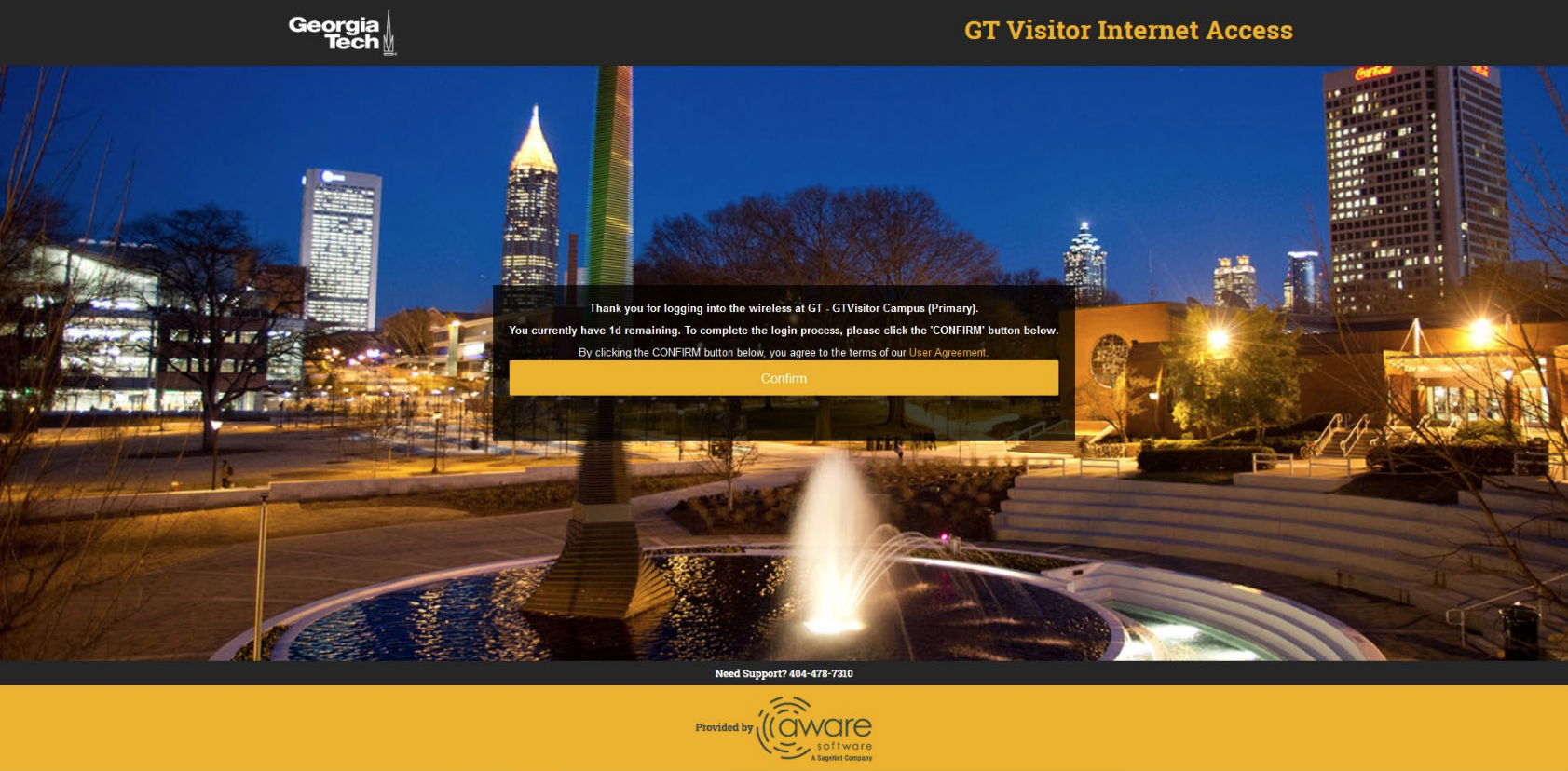
Select “Confirm” and you will be connected to the internet.